
Musicated
Guitar Note Reading
Learn all the notes on the guitar and the staff relative to the guitar.
This will improve your guitar playing and allow you to play any where on the neck.
ABOUT
This App includes 3 Exercises. You can select in the preferences to only work
on certain strings, position and with accidentals.
Preferences
In the Preferences, you can select the Strings, the Positions, Sharps/Flats,
Double Sharps and Double Flats for your exercises.
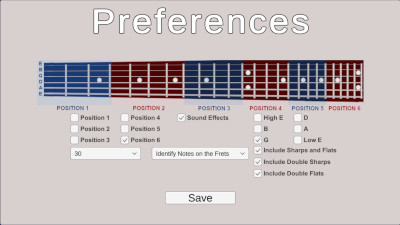
Identify Notes on the Frets
A Blue Question Mark will appear on the Guitar Neck and you need to identify the Note Name for it.
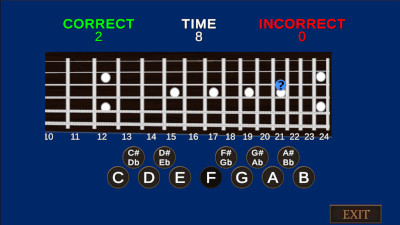
Identify Notes on the Staff
Blue Dots will appear on the Guitar Neck using the selected strings,
you will need to click the dot that matches the note shown on the staff.
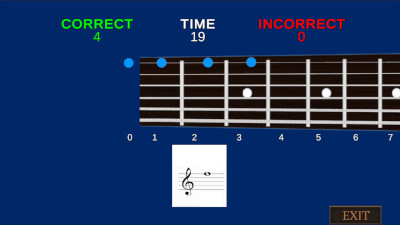
Identify Notes by Name
Blue Dots will appear on the Guitar Neck using the selected strings,
you will need to click the dot that matches the note shown below.
The note name may be available in multiple locations on the neck.
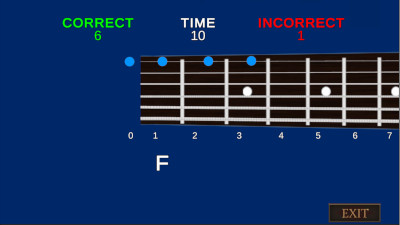
Final Score
Once you have completed the exercise, you will receive a final score, try to achieve the Master Level
